Your own hosting like a boss (1 of 5)
This is the first post long time ago. A lot of things passed in my live, one of them: I dedicated a lot of time to learn and apply DevOps knowledge.
In these serie of posts (first of fifth) I want to reach these conditions:
- I want to create a server with a script, for this I’m going to use Terraform.
- I would like to have the possiblity of scale. I choosed Docker Swarm.
- I need my own registry server for my images.
- It’s mandatory to use SSL certificates and I know Traefik works fantastic with Let’s encrypt.
- I expect to deploy in a easy way and Portainer has a good system to do it with a webhook.
First of all you can find the files used in this article here.
Let’s take a 👀 to the main file.
I’m using DO but you could do it with other provider.
provider "digitalocean" {
token = var.do_token
}
This token is defined as a variable into the vars file
variable "do_token" {
description = "The token"
}
If you don’t define a “default value” you will asked for the value when you try to apply the script.
Here the type of the droplet:
resource "digitalocean_droplet" "docker_swarm" {
image = "ubuntu-20-10-x64"
name = "docker-swarm"
region = "fra1"
size = "s-4vcpu-8gb"
ssh_keys = [ "123123" ]
user_data = file("userdata.yaml")
}
I choosed Ubuntu as server.
How to know your ssh_key id:
curl -X GET -H "Content-Type: application/json" -H "Authorization: Bearer here_your_token" "https://api.digitalocean.com/v2/account/keys"
At the begining of the respose you have the id:
{"ssh_keys":[{"id":123123,"fingerprint ...
May be you have some question about this file userdata.yaml. This is like a script to deploy after the machine is created. More info in this repo. If you want to know more deeply here some samples of configuration files.
In my case I only want to install docker dependencies:
#cloud-config
package_update: true
packages:
- docker.io
- docker-compose
- vim
- htop
I use the DO DNSs so I can update with the IP assigned easily.
resource "digitalocean_record" "edge" {
domain = var.domain
type = "A"
name = "traefik"
ttl = "300"
value = digitalocean_droplet.docker_swarm.ipv4_address
}
Let’s launch the terraform:
terraform init
terraform validate
terraform plan
terraform apply
You need to paste the token:
$ terraform apply
var.do_token
The token
Enter a value:
After 1-2 minutes …
Apply complete! Resources: 3 added, 0 changed, 0 destroyed.
Outputs:
connect_ssh = "ssh root@46.101.204.107"
The output is because we define into main file:
output "connect_ssh" {
description = "How to connect to the New Server"
value = "ssh root@${digitalocean_droplet.docker_swarm.ipv4_address}"
}
The Droplet:
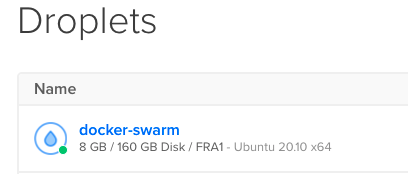
And if we connect with the server with ssh:
root@docker-swarm:~# docker ps -a
CONTAINER ID IMAGE COMMAND CREATED STATUS PORTS NAMES
Well done! We have the base to start with the Docker Swarm.
See you soon in part 2.
