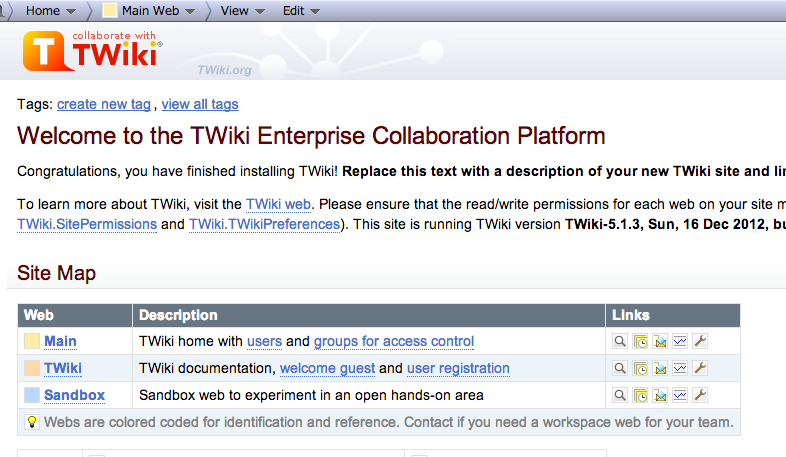TWiki on Nginx
I like Twiki and I love Nginx. Can they work together? Yes they can.
First: we need a CGI for Nginx. I used to use spawn-fcgi but is not updated for 4 years. So i tried with Simple CGI support for Nginx.
git clone https://github.com/gnosek/fcgiwrap
autoreconf -i
./configure
make
make installMaybe you need install:
apt-get install libfcgi-devA script for start FCGIWrap
#!/usr/bin/perl
use strict;
use warnings FATAL => qw( all );
use IO::Socket::UNIX;
my $bin_path = '/usr/local/sbin/fcgiwrap';
my $socket_path = $ARGV[0] || '/tmp/cgi.sock';
my $num_children = $ARGV[1] || 1;
close STDIN;
unlink $socket_path;
my $socket = IO::Socket::UNIX->new(
Local => $socket_path,
Listen => 100,
);
die "Cannot create socket at $socket_path: $!\n" unless $socket;
for (1 .. $num_children) {
my $pid = fork;
die "Cannot fork: $!" unless defined $pid;
next if $pid;
exec $bin_path;
die "Failed to exec $bin_path: $!\n";
}Now install TWiki. Obtain source from TWike Download Page.
Create LocalLib.cfg and put all path (In my case):
$twikiLibPath = "/var/twiki/lib";
$TWiki::cfg{ScriptUrlPaths}{view} = '';
$TWiki::cfg{ScriptUrlPaths}{edit} = '/edit';And now nginx configuration:
server {
listen 81;
server_name 192.168.1.113;
access_log /var/log/nginx/acces_twiki.log;
error_log /var/log/nginx/error_twiki.log;
root /var/twiki;
index index.html;
location = /favicon.ico {
return 204;
access_log off;
log_not_found off;
}
rewrite ^/([A-Z].*) /bin/view/$1;
rewrite ^/edit/(.*) /bin/edit/$1;
location ~ ^/pub/ { allow all; }
location ~ ^/bin/configure {
allow all; #remember put deny all after finish configuration
fastcgi_pass unix:/tmp/cgi.sock;
include fastcgi_params;
fastcgi_param SCRIPT_FILENAME $document_root$fastcgi_script_name;
}
location ~ ^/bin/ {
allow all;
fastcgi_pass unix:/tmp/cgi.sock;
fastcgi_split_path_info ^(/bin/[^/]+)(/.*)$;
include fastcgi_params;
fastcgi_param PATH_INFO $fastcgi_path_info;
fastcgi_param SCRIPT_FILENAME $document_root$fastcgi_script_name;
}
}And go to web page!