Your own hosting like a boss (2 of 5)
Good news for you: If you have docker you can start to work with Docker Swarm.
With this arquitecture you have these incredible features:
- Create a number of replicas
- You can create new servers and add to the swarm as workers
The first step is start with this command:
docker swarm init
In Digital Ocean you got this error:
Error response from daemon: could not choose an IP address to advertise since this system has multiple addresses on interface eth0 (206.81.24.179 and 10.19.0.6) - specify one with --advertise-addr
Choose the external IP:
docker swarm init --advertise-addr 206.81.24.179
If everything is Ok. You will read:
Swarm initialized: current node (cyjmwjxm4ivlvh6pbdruospgj) is now a manager.
To add a worker to this swarm, run the following command:
docker swarm join --token SWMTKN-1-1n3t6qxkftfa24zq6r5xnkxu9n554wt32m1ype50xmha53h6z0-ejwiozr4iqqozxsddn37zoi6a 206.81.24.179:2377
To add a manager to this swarm, run 'docker swarm join-token manager' and follow the instructions.
As I commnented at the begining you can add new servers with the command join. No worries if you don’t save or remember the token, you can access at any momment with this command:
docker swarm join-token worker
Check the network created.
# docker network ls
NETWORK ID NAME DRIVER SCOPE
1cf3640c4dae bridge bridge local
8a937e6a0cb9 docker_gwbridge bridge local
b95fa8892056 host host local
mf24yxxrpofp ingress overlay swarm
3f7807925072 none null local
We choose Portainer because is a good idea to have a UI for the control of your server.
This is the stack file you can find here. Read the comments to understand how it works.
version: "3.3"
services:
traefik:
image: "traefik:latest"
command:
# We want the dashboard of traefik active
- --api.dashboard=true
- --api.insecure=true
- --entrypoints.web.address=:80
- --entrypoints.websecure.address=:443
- --providers.docker
# Change this if you want more logs (DEBUG level could be too much)
- --log.level=ERROR
- --certificatesresolvers.leresolver.acme.tlschallenge=true
- --certificatesresolvers.leresolver.acme.httpchallenge=true
- --certificatesresolvers.leresolver.acme.email=your_email@here.com
# To save the certs is hight recommended to use a volume as you can see it bellow
- --certificatesresolvers.leresolver.acme.storage=./acme.json
- --certificatesresolvers.leresolver.acme.httpchallenge.entrypoint=web
ports:
- "80:80"
- "443:443"
volumes:
- "/var/run/docker.sock:/var/run/docker.sock:ro"
# In the same folder you have this file
# mkdir traefik && touch traefik/acme.json && chmod 400 traefik/acme.json
- "./traefik/acme.json:/acme.json"
labels:
- "traefik.enable=true"
# Redirect all traffic from http to https
- "traefik.http.routers.http-catchall.rule=hostregexp(`{host:.+}`)"
- "traefik.http.routers.http-catchall.entrypoints=web"
- "traefik.http.routers.http-catchall.middlewares=redirect-to-https"
- "traefik.http.middlewares.redirect-to-https.redirectscheme.scheme=https"
- "traefik.http.middlewares.redirect-to-https.redirectscheme.permanent=true"
# Middleware
# admin-auth middleware with HTTP Basic auth
# Using the environment variables USERNAME and HASHED_PASSWORD
# Sample echo $(htpasswd -nB user) | sed -e s/\\$/\\$\\$/g
# In this case the password is password: Don't use this in production 😁
- "traefik.http.middlewares.admin-auth.basicauth.users=user:$$2y$$05$$0et0ONr1P6o3Fh2f/6h6G.sRNu740FOSTg.zXwA87Gq/VSvTOj2oW"
# Dashboard
# Remember to point to the Docker Swarm IP server
- "traefik.http.routers.traefik-public.rule=Host(`traefik.yourdomain.com`)"
- "traefik.http.routers.traefik-public.entrypoints=websecure"
- "traefik.http.routers.traefik-public.middlewares=admin-auth"
- "traefik.http.services.traefik-public.loadbalancer.server.port=8080"
- "traefik.http.routers.traefik-public.service=api@internal"
- "traefik.http.routers.traefik-public.tls.certresolver=leresolver"
portainer:
image: portainer/portainer-ce:latest
command: -H unix:///var/run/docker.sock
volumes:
- /var/run/docker.sock:/var/run/docker.sock
- portainer_data:/data
deploy:
mode: replicated
replicas: 1
placement:
constraints: [node.role == manager]
labels:
- "traefik.enable=true"
# Frontend
# Remember to point to the Docker Swarm IP server
- "traefik.http.routers.frontend.rule=Host(`portainer.yourdomain.com`)"
- "traefik.http.routers.frontend.entrypoints=websecure"
- "traefik.http.services.frontend.loadbalancer.server.port=9000"
- "traefik.http.routers.frontend.service=frontend"
- "traefik.http.routers.frontend.tls.certresolver=leresolver"
volumes:
portainer_data:
With Traefik you resolve the problem with certs. One tip: review if the domains point to the server before launch the stack.
host -t A portainer.yourdomain.com
...
Deploy this stack 🚀
# docker stack deploy -c portainer.yaml portainer
Creating network portainer_default
Creating service portainer_traefik
Creating service portainer_portainer
Take a look to containers with docker ps -a.
CONTAINER ID IMAGE COMMAND CREATED STATUS PORTS NAMES
0dbf02813006 traefik:latest "/entrypoint.sh --ap…" 34 seconds ago Up 28 seconds 80/tcp portainer_traefik.1.7777idunbforuu53enwi47qhr
02e7c7ff96b1 portainer/portainer-ce:latest "/portainer -H unix:…" 2 minutes ago Up 2 minutes 8000/tcp, 9000/tcp portainer_portainer.1.e69yugombuxs6cb9gqgcr1q8d
Watch logs of the container:
docker logs -f 0dbf02813006
time="2021-05-24T17:02:09Z" level=info msg="Configuration loaded from flags."
No erros good news!
Go to the Traefik dasboard (traefik.yourdomain.com) and use the user and password for Basic Auth.
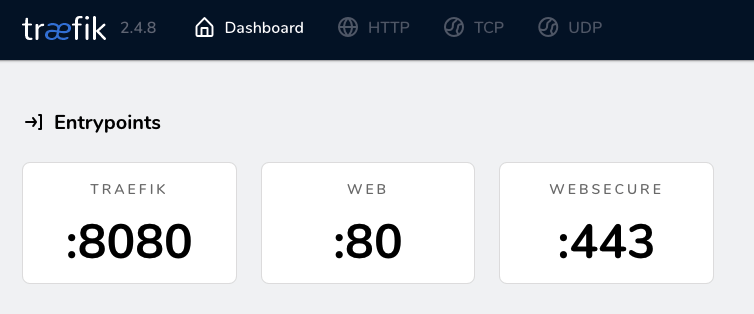
The first time you go to Portainer Admin you have to choose user and password.
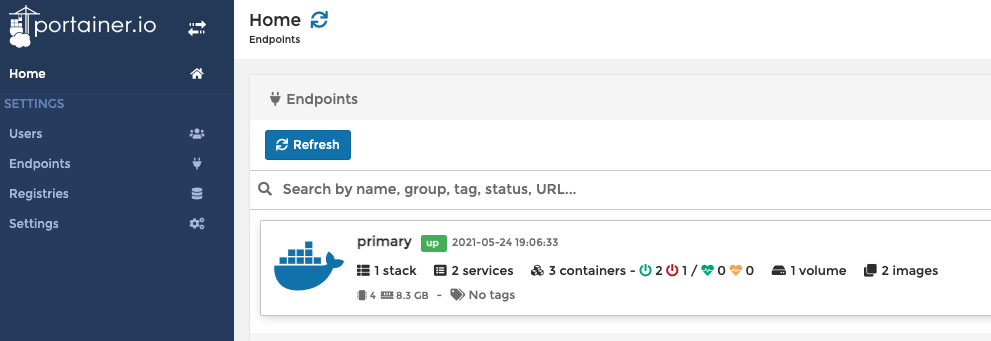
In this moment you passed the most difficult part, now you have the base to create other stacks.
Next part is about how to create your own registry.
See you soon in part 3.
