How to install redmine in Debian
Redmine is my favorite Project Managent Program.
Let’s see how to install redmine in Debian or Ubuntu.
00 - Add user redmine
If you are root:
adduser redmineAdd this user to sudoers.
adduser redmine sudoSo we’ll work with user redmine.
su - redmine01 - Install RVM
\curl -L https://get.rvm.io | bash -s stable --railsYou can now take a coffee break.
…
We need to make our environment aware of the new RVM installation. You can see in your .bashrc file:
export PATH="$PATH:$HOME/.rvm/bin" # Add RVM to PATH for scriptingActive it with:
source ~/.bashrcSome usefull orders:
rvm inforvm listLet’s try a Ruby page.
rails new sample
cd sample
rails sAnd go to http://localhost:3000
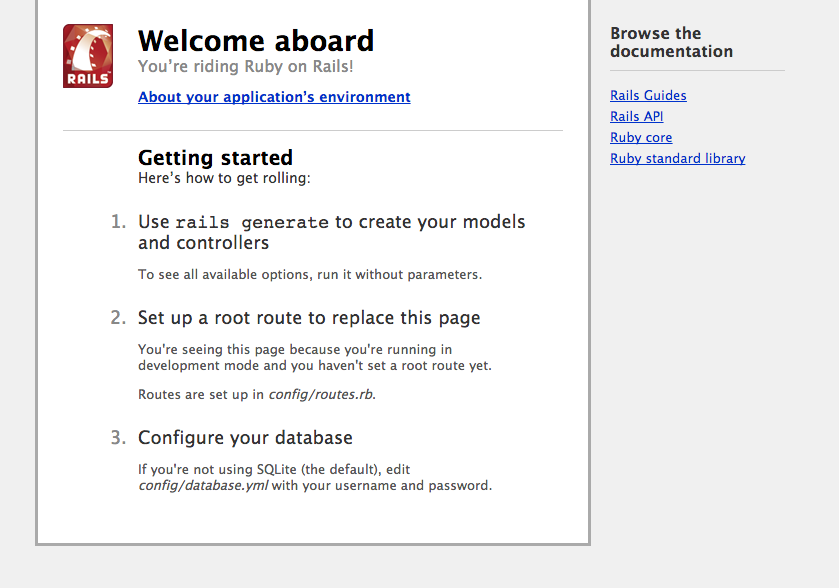
02 - Prepare database
Enter into MySQL command line:
mysql --user=root --passwordAnd create database and user:
CREATE DATABASE redmine CHARACTER SET utf8;
CREATE USER 'redmine'@'127.0.0.1' IDENTIFIED BY 'password_redmine';
GRANT ALL PRIVILEGES ON redmine.* TO 'redmine'@'127.0.0.1';Exit and test:
mysql --host=127.0.0.1 --user=redmine --password=password_redmine redmine03 - Download Redmine
wget http://www.redmine.org/releases/redmine-2.5.1.tar.gz
tar -xzvf redmine-2.5.1.tar.gz
cd redmine-2.5.1/cp config/database.yml.example config/database.ymlConfigure database:
production:
adapter: mysql2
database: redmine
host: 127.0.0.1
username: redmine
password: password_redmine
encoding: utf8cp config/configuration.yml.example config/configuration.ymlGo to production section. In this case we’ll put sendmail option, you may read file for more options.
production:
email_delivery:
delivery_method: :sendmail04 - Starting redmine
Install MySQL library dev and RMagick.
sudo apt-get install libmysqld-dev
sudo apt-get install libmagick++-devInstall bundler and configure redmine:
gem install bundler
bundle install --without development test
rake generate_secret_token
RAILS_ENV=production rake db:migrate
RAILS_ENV=production rake redmine:load_default_dataCreate folders:
mkdir -p tmp tmp/pdf public/plugin_assets
sudo chown -R redmine:redmine files log tmp public/plugin_assets
sudo chmod -R 755 files log tmp public/plugin_assetsAnd start redmine:
ruby script/rails server webrick -e productionGo to http://localhost:3000.
05 - Using puma
Add gem “puma” to Gemfile and execute bundle again:
bundle install --without development testAdd this config file to config/puma.rb
#!/usr/bin/env puma
application_path = '/home/redmine/redmine-2.5.1'
directory application_path
environment 'production'
daemonize true
pidfile "#{application_path}/tmp/pids/puma.pid"
state_path "#{application_path}/tmp/pids/puma.state"
stdout_redirect "#{application_path}/log/puma.stdout.log", "#{application_path}/log/puma.stderr.log"
bind "unix://#{application_path}/tmp/sockets/redmine.socket"And try with:
bundle exec puma -C config/puma.rb06 - Configure Nginx
upstream redmine {
server unix:/home/redmine/redmine-2.5.1/tmp/sockets/redmine.socket;
}
server {
listen 90;
server_name localhost;
root /home/redmine/redmine-2.5.1/public;
access_log /var/log/nginx/redmine_access.log;
error_log /var/log/nginx/redmine_error.log;
location / {
try_files $uri $uri/index.html $uri.html @redmine;
}
location @redmine {
proxy_read_timeout 300;
proxy_connect_timeout 300;
proxy_redirect off;
proxy_set_header X-Forwarded-Proto $scheme;
proxy_set_header Host $http_host;
proxy_set_header X-Real-IP $remote_addr;
proxy_pass http://redmine;
}
}Restart Nginx:
nginx -s stop
nginx07- Monit start
Install monit:
sudo apt-get install monitGeneral configuration file /etc/monit/monitrc add:
set httpd port 2812
allow admin:passInto /etc/monit/conf.d/ add file redmine:
check process redmine with pidfile /home/redmine/redmine-2.5.1/tmp/pids/puma.pid
start program = "/bin/su redmine -lc 'cd /home/redmine/redmine-2.5.1 && /home/redmine/.rvm/gems/ruby-2.1.2/bin/puma -C /home/redmine/redmine-2.5.1/config/puma.rb'"
stop program = "/bin/su redmine -lc 'kill -TERM $(cat /home/redmine/redmine-2.5.1/tmp/pids/puma.pid)'"And restart monit:
service monit restartGo to monit web:
http://localhost:2812/redmine
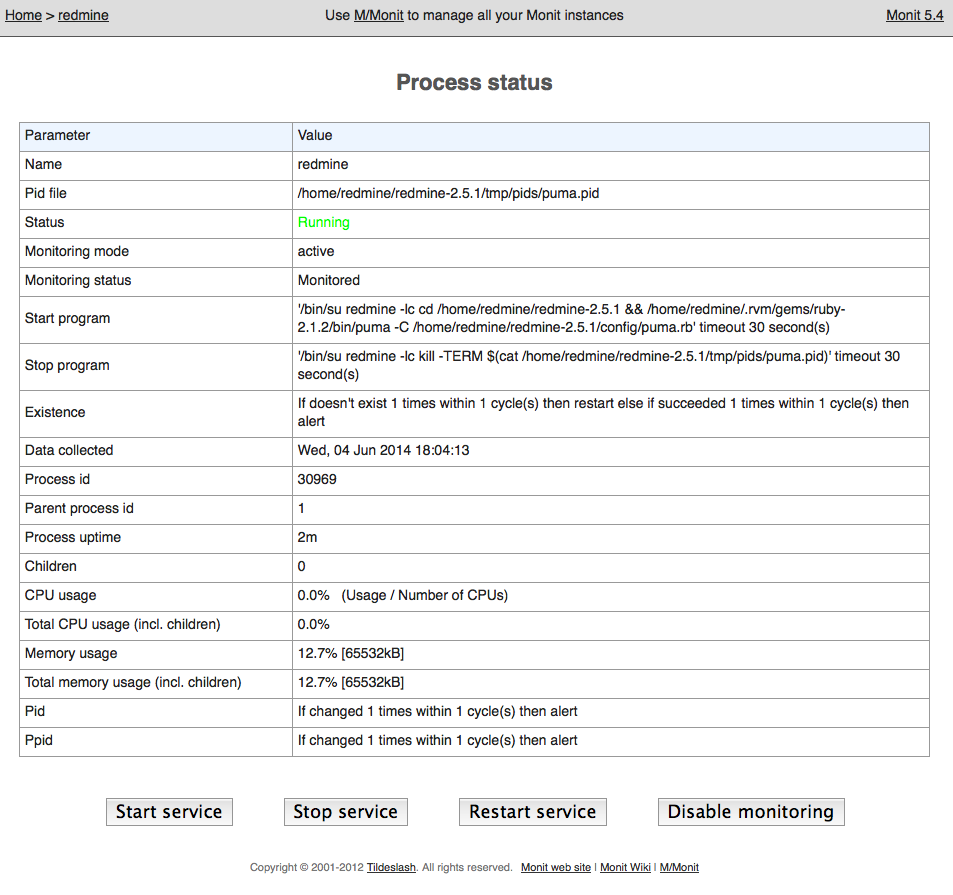
08 - Enter in redmine
Go to redmine:
http://localhost:2812/redmine
user: admin pass: admin
And now you can start your projects!
