MongoDB simple replicas
If you don’t have Mongo DB this is a good moment to install it. In Debian you can do it:
apt-key adv --keyserver keyserver.ubuntu.com --recv 7F0CEB10 echo 'deb http://downloads-distro.mongodb.org/repo/debian-sysvinit dist 10gen' | tee /etc/apt/sources.list.d/mongodb.list apt-get update apt-get install mongodb-org
More information about MongoDB installation here.
I have 3 servers wiht MongoDB with this IPS 192.168.0.[11,12,14].
My intention is make this:
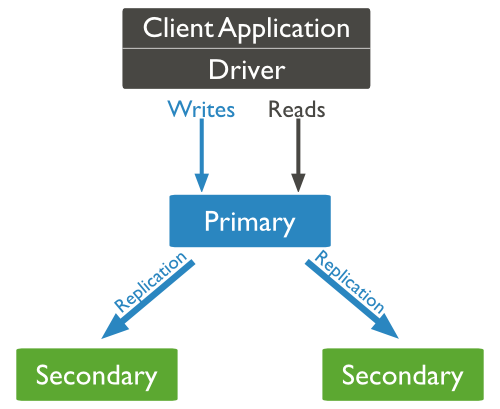
Now you need change 2 lines in mongod.conf
Put real IP:
bind_ip=192.168.0.11 #put here diferent ips
And the name of the replica:
replSet=myhome
Now start all the servers. I have one on OSX and I want see http stats in port 28017, so It’s needed add –rest when you start MongoDB, sample:
mongod -f mongod.conf --rest
In Debian restart the service:
/etc/init.d/mongod restart
Ok now we connect to mongo in all servers:
In my case:
mongo 192.168.0.11 mongo 192.168.0.12 mongo 192.168.0.14
Now we’ll create the members:
rs.initiate();
rs.add("192.168.0.12");
rs.add("192.168.0.14);
rs.status();
That’s it. We’re done!
You can see rest stats from http://192.168.0.11:28017/_replSet
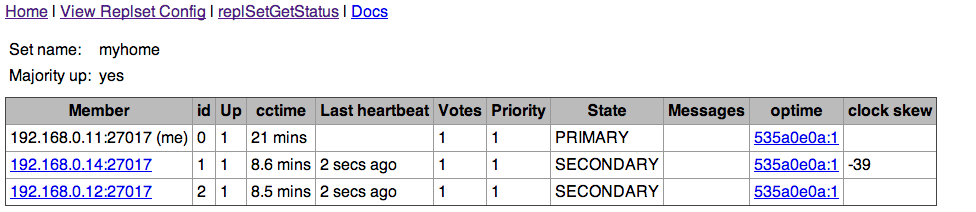
Two important things:
You’ll obtain this error in secondary members when you try some query:
Run this code:
rs.slaveOk()
This allows the current connection to allow read operations to run on secondary members.
How to configure connections? Sample in Mongoose:
mongoose.connect('mongodb://username:password@host:port/database,mongodb://username:password@host:port,mongodb://username:password@host:port?options...' [, options]);
Now it’s time to test. Try to turn off 2 servers and after turn on, turn off primary… It’s nice!
